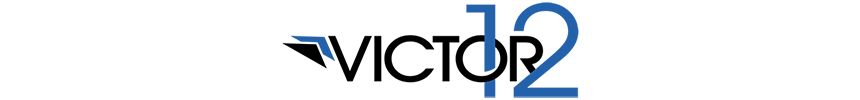Deliverables for a VILT course combine elements from both instructor-led training (ILT) and web-based training (WBT). Like ILT, we deliver a facilitator guide and participant guide. Like WBT, we also create the content that will be uploaded to the web conferencing software as well as the classroom environment itself.
Keeping this in mind, here are some recommendations for developing VILT courses.
Run through each lesson.
It is important to run through the session(s) with designers acting as the facilitator, host, and participant. This step, often skipped when in a time crunch, is vital to ensuring that the course runs correctly and smoothly.
During the run through:
- Check to make sure the instructor guide is accurate.
- Check the timing of all activities.
- Time the course as a whole to make sure that it is not significantly shorter or longer than designed.
Develop with Life Cycle Maintenance in mind.
Manage the course materials and assets in a way that allows future designers and developers to easily update content for life cycle maintenance (LCM). As VILT involves uploading content to a web conferencing platform, it is critical to have a plan in place for managing this content.
It may be helpful to ask yourself these questions when creating a method for content management:
- How will you ensure that the correct and most current content is uploaded to the meeting room?
- What is the plan when there are multiple versions of the same course running simultaneously? Will they all pull from the same content or have copies of content?
- How will you manage content revisions?
- What process will you use for archiving old content?
As with all LCM, regardless of course type, it is important to implement and follow strict versioning and naming conventions. This allows everyone on the team to locate the most current and correct content. We recommend that you address these questions and conventions in the design phase in order to save significant time during development and deployment, as well as while the course ages and changes are requested.
Finally, no matter which platform you choose for your virtual classroom, there will likely be software upgrades. Sometimes these upgrades are small, but if there is an upgrade that impacts the look or functionality of courseware, these changes should be incorporated into the relevant facilitator and participant materials.
Coming up next:
In a future post we will share recommendations for deploying VILT courses.
 Kelley Rogers is an instructional designer with Victor 12. She has over 10 years' experience designing and delivering instruction for both face-to-face and virtual training environments. She is also a published author and experienced speaker at professional conferences.
Kelley Rogers is an instructional designer with Victor 12. She has over 10 years' experience designing and delivering instruction for both face-to-face and virtual training environments. She is also a published author and experienced speaker at professional conferences.